ChatPDF - Chat with any PDF
Welcome to visiting our website! We are delighted to present our exciting new tool, "ChatPDF." We want to revolutionize how you interact with PDF documents with this tool, making it incredibly convenient and efficient.
The "ChatPDF" tool allows you to interact with your PDF files in real-time using a chat-based interface. Gone are the days of relying on traditional PDF readers or editors, frequently requiring difficult navigation and various tools. You can now have a chat to complete your tasks with PDFs.
The chat-based interface accelerates your workflow whether you're a student, professional, researcher, or someone who frequently works with PDF documents. Without leaving the chat, you can rapidly search for specific information, extract data, summarize content, make research papers, and even convert PDFs to multiple formats.
Say goodbye to the hassles of handling different PDF tools, and welcome to the ease and efficiency of "ChatPDF." We invite you to explore this ground-breaking innovation and discover a new level of convenience in working with PDFs.
Key Features
"Chat PDF" is an effective and comprehensive solution for working with PDF documents due to its unique features and functionalities. Our tool provides a simple and streamlined experience that distinguishes it from other PDF solutions, whether you want to annotate, extract information, semantic index, search, convert, summarize, or collaborate in real time.
Real-time Collaboration
With "Chat PDF," multiple users can simultaneously work on a PDF document. It's ideal for team projects or document analyses because you can invite others to join the chat and collaborate in real-time.
Easy Annotation
You can easily annotate PDFs with this tool. Within the chat interface, you can highlight crucial areas, underline key points, add comments, and build shapes. All participants can immediately see these annotations, fostering effective conversation and feedback.
Text Extraction
With our tool, extracting accurate data from PDFs is a breeze. Instruct the chat interface to extract text depending on your criteria, and it will provide the appropriate results. This tool is especially valuable when gathering data or summarizing information quickly.
Capabilities for Quick Searches
You can use our tool to do lightning-fast searches within PDF documents. Input your search term; it will quickly scan the PDF for matching results. This saves you time and helps you to find specific information without having to search through the entire document manually.
Conversion to Different Formats
"ChatPDF" allows you to convert PDFs to other formats on the fly. Our software can easily convert a PDF file to a Word document, image, or HTML file. Within the chat interface, you can request the conversion, and the converted file will be immediately available for download.
Intelligent Document Summarization
Our tool can make a concise summary for you if you need a fast summary of a lengthy PDF. It identifies the most relevant information and presents a summarized document version using advanced natural language processing techniques, saving you time and effort.
Seamless Integration
"ChatPDF" works seamlessly with prominent productivity tools, including project management systems, note-taking apps, and secure cloud storage services. This interface allows you to effortlessly import and export PDFs, improving productivity and ensuring smooth cooperation across different tools.
How does it Work?
1.Access the "ChatPDF"
Navigate to the "Chat with PDF" section on our website. You will see a chat interface created exclusively for dealing with PDFs.
2.Importing or Uploading a PDF
To begin working with a PDF, you have multiple options for importing or uploading the file into the chat interface. You can drag and drop the PDF file into the chat window or use the "Upload" command, followed by the file's location on your device.
3.Exploring the PDF Content
Once the PDF is uploaded, it will be displayed within the chat interface. You can scroll through the document using the chat command "Scroll down" or "Scroll up," followed by specifying the desired amount or percentage of scrolling.
4.Navigating through Pages
To move between pages, use the chat command "Next page" or "Previous page." You can also jump to a specific page using the "Go to page" command, followed by the page number.
5.Text Extraction
If you need to extract specific information from the PDF relevant paragraphs, use the chat command "Extract," followed by mentioning the criteria or keywords you're interested in. The system will promptly provide you with the relevant text extracted from the document.
6.Annotation and Alterations
You can use interactive commands within the chat interface to annotate the PDF. You can, for example, highlight a particular section of text by entering "Highlight" or "Mark" and then selecting the required text. To underline text, type "Underline," followed by the content. You can add comments or draw shapes using appropriate commands, such as "Comment" or "Draw."
7.Searching within the PDF
To search for a particular word or phrase within the PDF, use the chat command "Search," then specify the search query. The system will quickly scan the document and present the matching results.
8.Conversion to Different Formats
If you want to convert the PDF to another format, type "Convert to" followed by the desired format, for as "Convert to Word" or "Convert to Image." The system will begin the conversion process, and once finished, you can download the converted file.
9.Real-time Collaboration
You can invite others to join the debate on the PDF by sharing a link or adding their email addresses. All participants can simultaneously read and engage with the PDF, including notes and comments.
10.Save Chat
Once you have finished working with the PDF, you can choose to save the changes, export the annotated version, or close the chat interface. Any changes made to the PDF will be preserved for future access.
Advantages of ChatPDF
Using "Chat with PDF" over traditional PDF software offers several advantages that enhance your PDF workflows, save time, increase productivity, and facilitate collaboration
Intuitive and Time-saving Interface
The chat-based interface streamlines your PDF workflows. You can interact with the PDF using natural language commands rather than navigating menus and toolbars. This method saves you time and avoids the need to master complex software interfaces.
Enhanced Productivity
The chat interface's reduced design allows for better efficiency. Annotation, text extraction, search, and conversion processes can be completed fast without switching between tools or applications. The simplicity of the interface enables a streamlined and practical approach, eventually saving you significant time.
Device Compatibility and Ease of Access
With "ChatPDF," you can access and engage with your PDFs from any internet-connected device. You can interact with your papers on a computer, tablet, or smartphone. There is no need to download or install software, assuring device and operating system compatibility.
Simple Integration with Other Tools
"Chat with PDF" works effortlessly with various productivity tools, including project management systems, note-taking apps, and cloud storage services. This connection enables you to leverage your existing processes and cooperate smoothly with other products you use by allowing easy import and export of PDFs.
Reduced Learning Curve
The chat-based interface of "Chat with PDF" offers a low learning curve compared to standard PDF software. Users of various skill levels can utilize it because of the natural language commands and familiar chat environment. This simplicity eliminates the need for substantial training or technical experience, allowing individuals and teams to work efficiently with PDFs immediately.
Centralized and Organized Workflow
You can keep your workflow centralized and organized via chat by doing your PDF chores. Conversations serve as a record of activities, annotations, and debates. This eliminates the need to transition between software applications, resulting in a consistent and traceable workflow.
Use Cases
Here are some examples of scenarios where "Chat with PDF" can bring value to professionals, students, or businesses
1.Contract Evaluation and Collaboration
"ChatPDF" allows legal practitioners to evaluate and collaborate on legal contracts. Multiple users can annotate the document in real-time, highlight critical sentences, provide comments for discussion, and make modifications. This simplifies the contract review process and allows more effective communication among lawyers, clients, and stakeholders.
2.Academic Study and Research
Students and scholars can use this tool to study academic papers and research. They can highlight critical areas, extract essential information, write summaries, and annotate for future reference. Searching within the PDF and collaborating with peers or professors improves the learning and research process.
3.Design and Creative Collaboration
"ChatPDF" can help design teams collaborate on design papers. They can annotate PDFs in real-time, provide visual comments, make improvements, and discuss design elements. This improved communication promotes effective collaboration and aids in creating cohesive and visually appealing designs.
4.Project Documentation and Collaboration
Businesses working on projects can utilize this tool to simplify documentation and collaboration. They can upload PDF project plans, reports, and specifications. Team members can annotate, extract information from documents, search inside, and interact in real-time, ensuring everyone is on the same page and boosting project outcomes.
5.Troubleshooting and Technical Documentation
Technical experts can engage with technical documentation, user manuals, or troubleshooting guides using "Chat PDF" software. They can highlight crucial steps in the papers, extract specific information, search for keywords or error codes, and interact with colleagues or customers to successfully address technical concerns.
Testimonials

"I frequently interact with academic papers as a researcher." "Chat with PDF" has completely changed my life. I can quickly highlight important information, retrieve data for study, and collaborate with my colleagues. The ability to search within PDFs and write summaries has greatly simplified learning and referencing. It has become an essential part of my research workflow."
– Sarah, Researcher:

"Chat PDF has changed the way our team reviews contracts." The real-time collaboration tool allows us to collaborate swiftly, annotate, and discuss changes. It has significantly improved our contract review process and increased efficiency."
– John, Legal Professional:

"Our design team depends on "Chat with PDF" to conduct collaborative design reviews. We can use this technology to mark design documents, provide visual comments, and engage in real-time discussions. It has sped up our design iteration process and increased the overall quality of our designs. The chat interface's ease of communication has greatly boosted our teamwork."
– Mark, Design Team Lead:
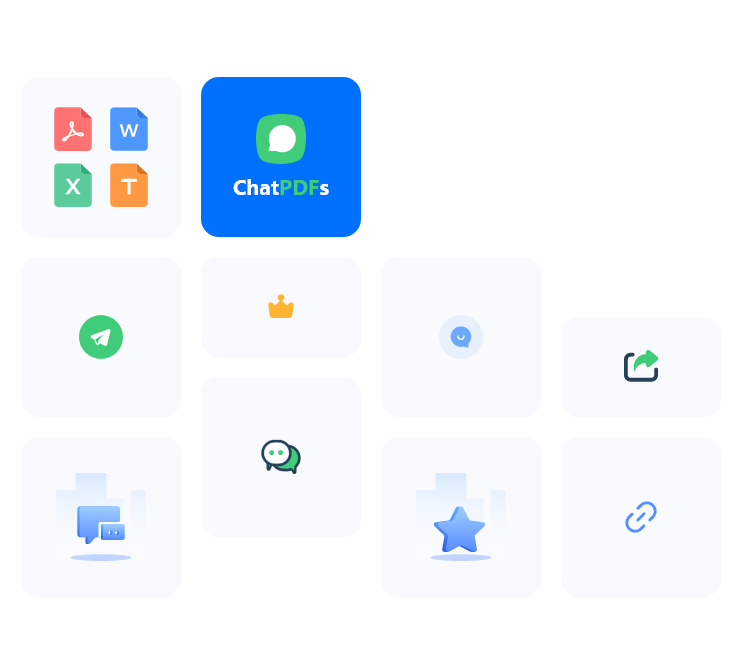
Try it now!
"Chat with PDF" provides a new level of convenience, collaboration, and efficiency. Say goodbye to traditional PDF software and welcome a more straightforward and intuitive approach to interacting with your PDF files. Begin optimizing the processes to save time and increase productivity.
Try Chat with PDF for free to see the advantages of our revolutionary chat-based interface. Discover the power of real-time collaboration, answering questions, simple annotation, text extraction, quick search, and more. Take the first step towards effective PDF interaction and management.
Don't put off revolutionizing your PDF workflows any longer. Begin today by opening up a world of possibilities. Whether professional, student, or corporation, our tool will help you simplify PDF tasks, improve collaboration, and increase productivity. Take action right now to unleash the full potential of "Chat with PDF"!
FAQs of ChatPDF
Final Verdict
Our "Chat PDF" is an appropriate solution for easy PDF interaction and document management. Our solution provides several advantages to improve the workflow and streamline PDF tasks.
You'll enjoy the simplicity of a chat-based interface which eliminates the need for traditional software and saves you significant time. Whether you're reading contracts, researching academic papers, or collaborating on design documents, real-time collaboration tools will allow you to work together smoothly. The simple annotation, text extraction, quick search, and conversion functions will further boost your productivity and efficiency.
We are delighted to be able to assist you with your PDF endeavors. So, why wait? Begin leveraging the power of "Chat with PDF" today to take your PDF operations to new heights. Thank you for taking the time to consider our solution.
We look forward to your participation and offering you an outstanding "Chat with PDF" experience.